Is your android device slow?? Does it freeze a lot and you cant even run your favorite games or applications because it freezes your device?? Well there are several great ways to speed up your device but one of the best ways is overclocking the device’s processor. Just like a PC your Android device’s “brain” is the Central Processing Unit and the faster your processor runs the faster your device runs. Overclocking is the term for speeding the processor up slightly above the rating for that processor by changing the settings of the device. With Android devices you cant access these settings normally but there are applications that can do so for you. This process can potentially be dangerous if the processor is set to extreme levels but with most Android devices the CPU is set initially fairly low and can be boosted pretty far without risking the integrity of the device. There are also applications that can check the stability of the CPU to make sure the settings are set to a safe setting. In this tutorial we will be utilizing a couple different applications in order to overclock the devices CPU (or underclock if you wish to save battery life) and to check the integrity of the device to be sure the settings have been set to a safe benchmark. Now before reading further you will need both a rooted device and a custom rom or kernel that supports overclocking your CPU because most original Android kernels doesn’t support overclocking the CPU.
If you need assistance in flashing a custom rom or kernel you can check out my tutorial about flashing ClockWorkMod recovery on any Android device.
HackDroid Tutorial – ClockWorkMod
If you need any assistance rooting your device you can check out my tutorials on rooting most Android devices without the use of a PC using several different applications.
HackDroid Tutorial – z4root
HackDroid Tutorial – Framaroot
HackDroid Tutorial – Poot Debug
The first application is AnTuTu CPU Master. AnTuTu CPU Master allows you to change the settings of your CPU such as speed, scaling, the I/O Scheduler, and different thresholds. This allows you to completely change the way the CPU works and not only how quickly the CPU processes the information for applications and system processes but how much battery power it uses as well. For example a CPU rated for 1.5GHz set at a min of 300MHz and a max of 1000MHz will save lots of battery power but will slow the device if any applications outside of system processes such as the phone dialer and maybe texting is run. Something like this is a good option for when you arent planning to use the device for a while, such as when your at work and the device will be in your pocket and only used if someone contacts you and you wish to save the battery. The CPU speed can also be changed to speed up the device if your not worried about the battery life. For example the same CPU rated for 1.5GHz set at a min of 1000MHz and a max of 1.8GHz will greatly speed up how quickly the CPU processes the information for applications and system processes. With the CPU overclocked above the 1.5GHz rating to a max of 1.8GHz will enable the device to run applications and games that normally cause the device to lag or freeze. While overclocking the CPU the battery will drain a lot faster and may potentially overheat or burn out the processor and that is why we will also be utilizing the application AnTuTu Benchmark.


When you overclock your CPU for your device you need to be very careful. If the processor is overclocked to far it may damage the device or overheat the CPU. The best way to be careful while doing this is to only increase the speed of the processor by 100 MHz intervals and checking the stability and temperature or the processor in between each interval until you reach the maximum scale that is still stable enough to avoid risking the integrity of your device. With AnTuTu’s Benchmark application you can run checks on all these statistics and much more which makes it a great application and goes hand in hand with any CPU adjusting application. Just download and install the application and run it. Once you open the application you will see that there is a test button and results button. Once your ready to test your device just press test. The tests will start and may take a while but once its done it will show all the statistics of your device and give you a stability score. When overclocking your device the main stats you want to watch for is the temperature of the CPU and the overall stability score. If the device gets to hot during the testing the application will let you know and use the CPU Master application to reduce the max frequency of the CPU back down 100 MHz.
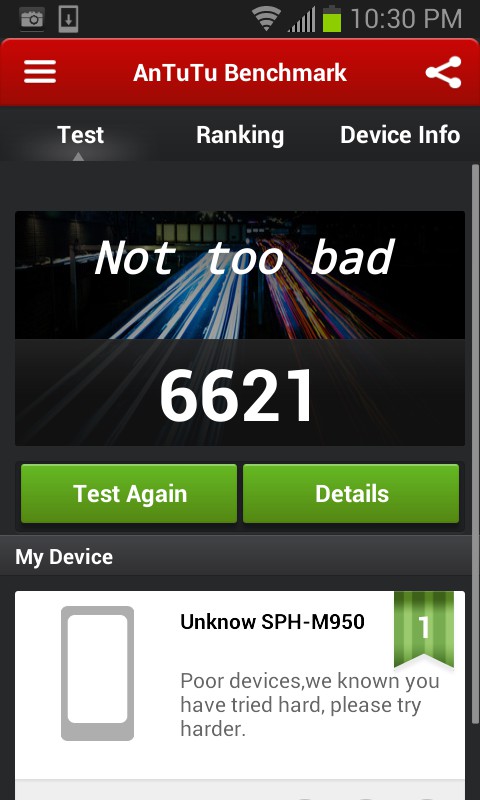


Your device can be made faster a few different ways but this way is one of the best ways. With AnTuTu’s CPU Master and AnTuTu Benchmark applications making your Android device faster or slower to save power an easy task. Playing with these options will give you the control to make your Android device either a device with a never ending battery or a high end gaming device. To download either of these applications you can find them at these links.
Links
AnTuTu’s CPU Master
AnTuTu’s Benchmark
If you need any assistance just email me at
Merrillbaker14@gmail.com
Keep up to date with my newest posts!!
Subscribe to my YouTube channel



